Exciting things are happening at Boxed-Up in 2020 and some of our regular customers may notice some changes to the way our website looks and operates.
The main changes will be split out shipping costs and an update to our product categories, such as single wall boxes. Products will be presented in a table format as shown below;
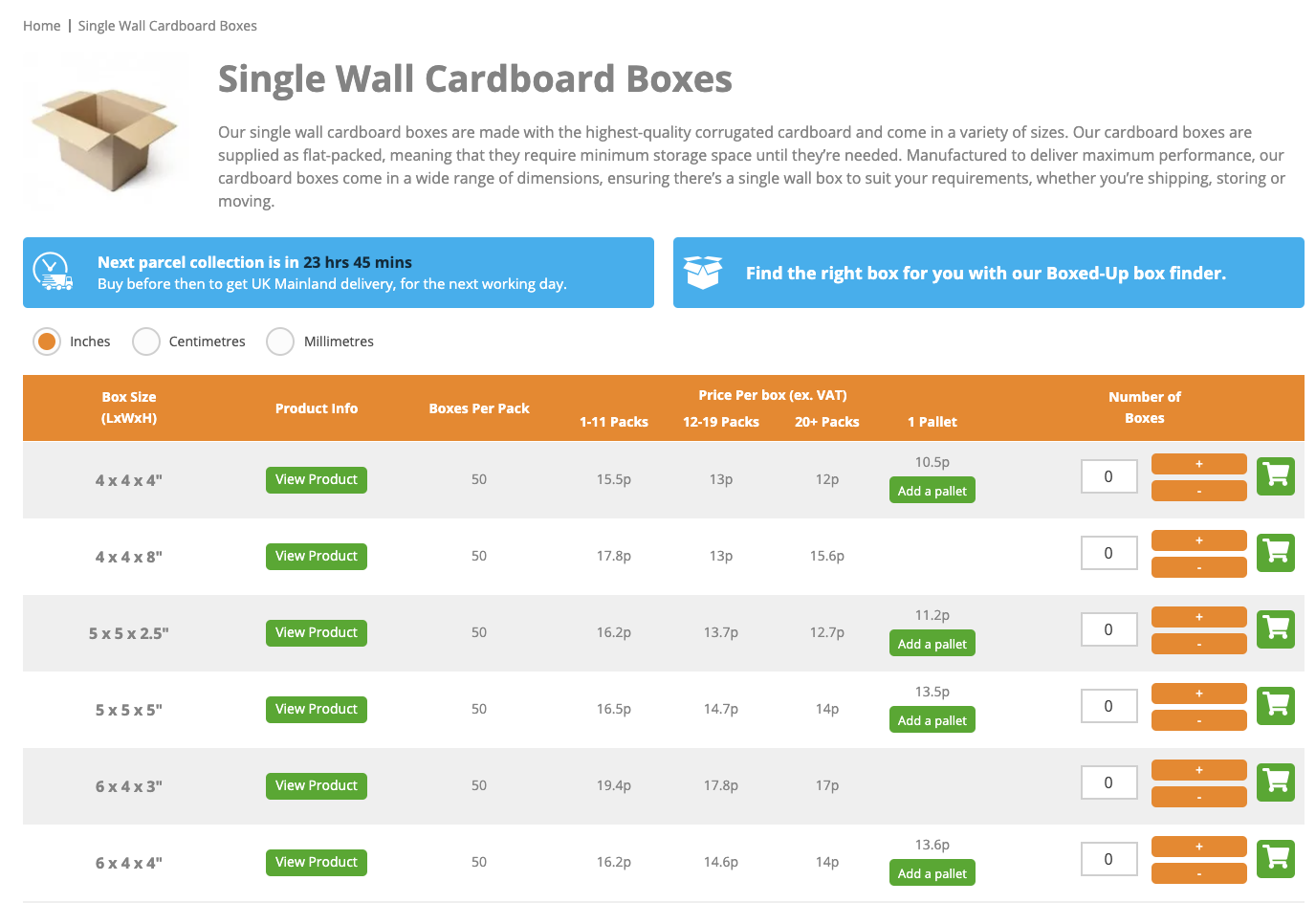
This table is designed to be easy and straightforward to use, here are some of the new features:
- Products are listed in ascending length measurements
- Toggle between Inches, Centimetres and Milimetres
- Boxes are sold by “pack” now rather than set quantities
- Pack sizes are highlighted in the “boxes per pack” column
- Pallets are now available to buy for a select range of boxes
However, the shipping boxes table has an additional column to illustrate which boxes are single or double walled. This will eliminate confusion over duplicate box dimensions listed within the table.
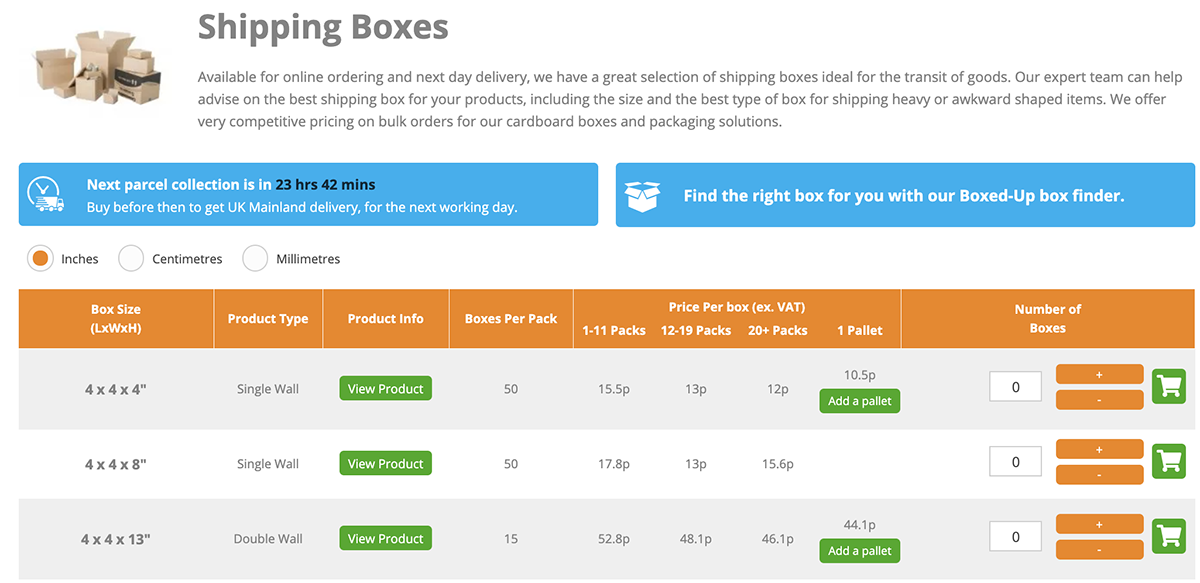
In relation to shipping costs, the cost will now be calculated when you checkout which will account for surcharge areas and non-standard delivery distances.
The new pallet purchase option
The new ability to order a pallet of boxes is to make it easier for bigger bulk buying opportunities. Refer to the new pallet column to check which boxes have this option available.
To find out the quantity of boxes per pallet, simply hover your cursor over the ‘Add a pallet’ button as seen below.
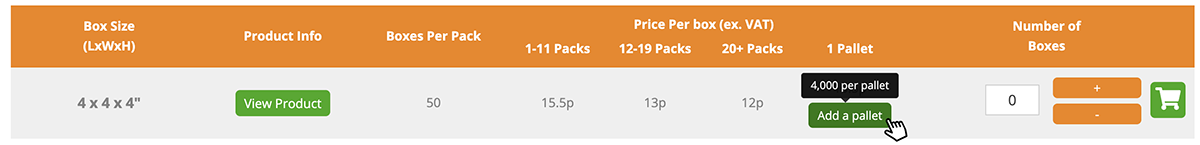
Please note that the quantities of boxes per pallet will vary depending on the dimensions of the box so be sure to check before purchase.
How to order with our new system;
Desktop computer
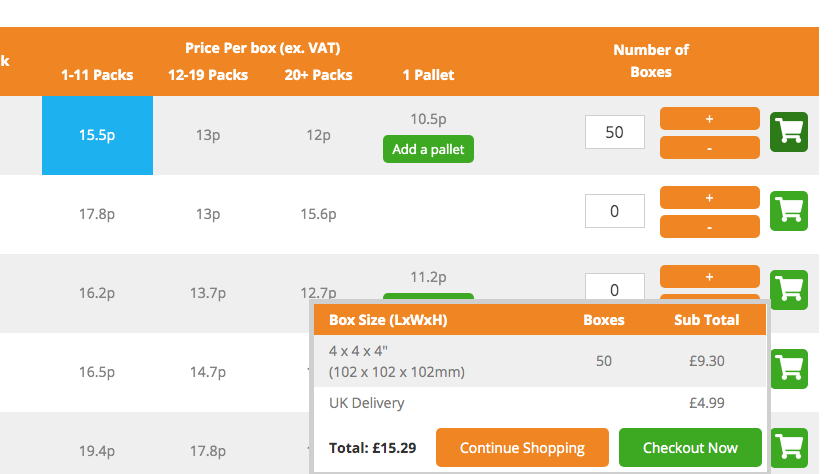
- Enter the number of boxes you wish to order, there are two ways to do this either:
- Enter the number of boxes you wish to order in the field provided (the quantity will round up if not a multiple of the pack size)
- Use the plus and minus buttons to increase/decrease your box quantity by 1 pack at a time
- Click on the green cart icon to see your order summary
- Either choose to check out now or continue shopping via the buttons provided.
Mobile or tablet
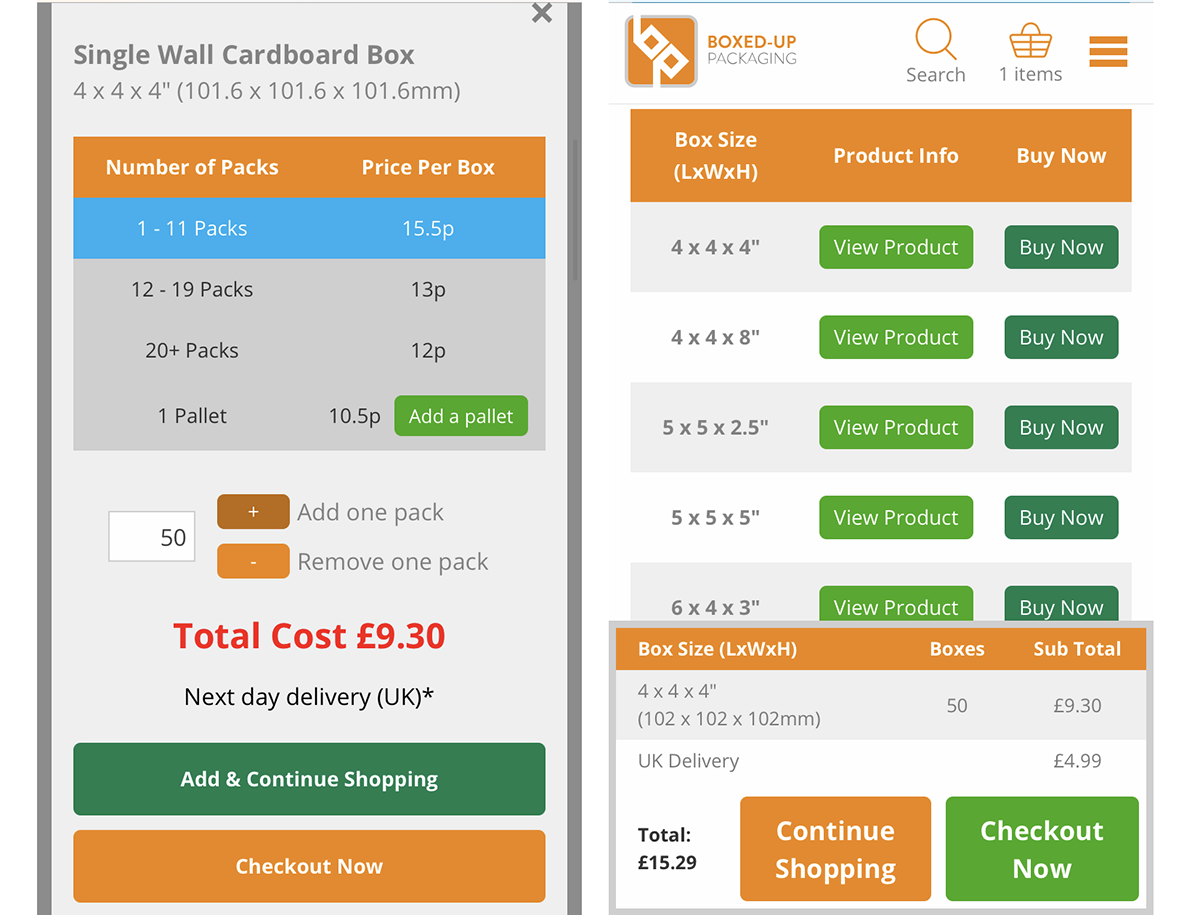
- Click the buy now button to open the ordering panel
- Enter the number of boxes you wish to order, there are two ways to do this, either:
- Enter the number of boxes you wish to order in the field provided (the quantity will round up if not a multiple of the pack size)
- Use the plus and minus buttons to increase/decrease your box quantity by 1 pack at a time
- Click the green button to add the products to your cart and continue shopping or the orange button to head straight to the checkout
- If you continue to shop, a basket summary will appear at the bottom of the page
If you have any issues using our new layout, please get in touch with the team here at Boxed-Up for any assistance.
These updates offer you a much faster and efficient way of purchasing boxes on Boxed-Up, as well as offering much more flexibility on order quantities.
Even more flexibility and ease will be added later in March when we will be adding the ability to order full pallets from our product table.
The changes discussed here are now live as of June.
We hope you find the new layout and functionality of this website helpful and thank you for continuing to use Boxed-Up.
*Prices and figures shown in the examples may be different upon the launch of the new website layout. These figures have only been used as an illustration.

